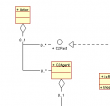 I'm still looking for the best UML editor. I've just moved to a new project, so it's time to start the cycle again. At least now I've got a reference of everything that failed in the past!
I'm still looking for the best UML editor. I've just moved to a new project, so it's time to start the cycle again. At least now I've got a reference of everything that failed in the past!
Today I tried Open ModelSphere, another Open Source editor, recommended by one of the commenters in a previous review. It didn't work out very well for me. Let's see what happened.
Open ModelSphere was originally called SilverRun. It's a Java program, making it platform-independent; but it only comes packaged for Windows. It does a lot more than just UML and software design: it also claims to do database and business modeling. Of course, I didn't get into those editors.
Class and Sequence Diagrams: Poor. Making a simple class diagram was pretty easy, although dashed lines can stack up and appear solid. Additionally, orthogonality is strictly enforced, and not easy to modify. The sequence diagram editor is inscrutable. Lifelines aren't actually attached to actors, and getting more than one of them on the page is difficult.
Configurable Display: Fair. You can adjust the colors of the classes and lines, but you can't change the font or font size. That's especially annoying, because the default colors are okay, but the default font is ugly and small.
Group Selection and Movement: Poor. Like the previously-reviewed Dia, Open ModelSphere has good group selection and movement in class diagrams, but runs into trouble in sequence diagrams. All the process bars snapped to the nearest lifeline, messing up the message lines.
Infinite Undo: Very Good! Open ModelSphere seems to have infinite undo. The undo applies to class creation, object movement, everything. I did have one problem where undoing a delete didn't update the screen, but that was my only problem.
Supports Synchronous, Asynchronous, and Reflexive Messages: Poor. After I figured out how to make multiple lifelines, making synchronous messages was no problem. Reflexive messages were a little more difficult, because Open ModelSphere kept trying to reroute my lines in unusual ways. I couldn't figure out how to specify an asynchronous message at all.
Dynamic Document Size: Satisfactory. While the drawing area is constrained, you can right-click anywhere on the page to access the "Set Drawing Area" dialog. This allows you to expand the drawing area dramatically. It also allows you to print on multiple pages, in case that's what interests you.
Scrolling: Outstanding! The best thing I have to say about Open ModelSphere is that it scrolls very well. It provides scrollbars and automatically scrolls the screen when you drag a selection. It even scrolls while drawing message lines. I couldn't ask for anything else.
Shared Data Model: Poor. While there is a data model, it's not particularly useful. Since I couldn't find a way to associate a lifeline with a class, I didn't get any automatic method selection. And of course, that means that adding a new message on a lifeline didn't update the class model.
Supports Large Projects: Fail. I couldn't find any way to import my existing Java code, and I sure don't want to create an entire large project from scratch.
For niceties, I found that Open ModelSphere was limited in every way. Its alignment tools only allowed top, bottom, left, and right; no centers. The user interface was difficult to work with: everything was accessed through a right-click context menu. You couldn't even edit a method name in place. There was no export to PNG, or any other bitmap format. But the most frustrating problem was that the "explorer" window wouldn't allow me to open its branch nodes directly. For instance, while there was a class model, and it had a fob indicating that it could be opened, clicking the model name and the fob had no effect. It didn't even highlight the selection. The only way I could actually open it and see my classes was by choosing "Select in Explorer" from a diagram object's properties. Ugh!
No, I take that back. The most frustrating thing was trying to use the documentation. The links on the website point to a forum that requires registration to even look at. After registering, some of the links are invalid; others direct you to the main support site, but don't display anything relevant to the tool. I still haven't figured out how to access the forum.
Final Verdict: If it isn't intuitive, and I can't get support, how can I possibly use it? Open ModelSphere does not fulfill my requirements for a useful UML modeling tool.